  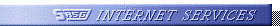
 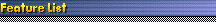 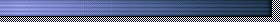
MUI's modern concepts in user interface design allow
an almost unlimited number of features. Just a few of them are listed below.
Please keep in mind that all those poweful possibilities are available
for every MUI application automatically. No extra work for programmers
is involved.
 Configurability Configurability
- The look of MUI programs can be influenced in a wide variety of
ways, including different fonts, frames, colors, gadget types,
backgrounds, etc. Countless possibilities are either offered
through a global preferences program or can be made local
for certain applications.
 Font Sensitivity Font Sensitivity
- All user interface elements automatically adapt to different fonts,
regardless if they're proportional or monospaced. Window sizes and
gadget layouts change accordingly.
 Screen Sensitivity Screen Sensitivity
- MUI applications run on any screen, from ancient but still frequently
used 640x200 resolutions in 4 colors up to state-of-the-art 1600x1200
pixel truecolor displays.
 Window Flexibility Window Flexibility
- All MUI windows are resizable, allowing users to select anything
between a tight, space saving and a more clear but also more space
consuming layout. User interface elements adapt their sizes
intelligently, leaving more room for important information.
Furthermore, MUI remembers sizes and positions of all its windows either permanently
or on a per session basis. Thus, users will always receive their
preferred window setup when starting applications.
 Graphicsboard support (RTG) Graphicsboard support (RTG)
- Support of different graphic boards is already implemented in MUI.
All applications benefit automatically from increased pixel and
color resolution and greater speed. Even truecolor displays
are possible, GUIs have never been more attractive.
 Keyboard control Keyboard control
- MUI automatically implements keyboard support for all its gadgets which
goes far beyond the well-known shortcuts offered by the operating
system. Application control is (comfortably!) possible without
touching the mouse at all. Of course, keyboard control can be
customized to reflect a users preferences.
 Iconification Iconification
- Known from other operating systems are features to temporarily
iconify programs to cleanup the desktop for different things.
MUI brings this ability to the Amiga platform, allowing
applications to be iconified at any time.
 Automatic Updates Automatic Updates
- Every MUI application automatically benefits from new MUI releases,
either because the functionality or outfit of some gadgets was
improved or because the speed increased. Since MUI is distributed
as shared libraries, enhancements are available immediately to
all programs.
|

|